Last year inspired by the podcast Happier with Gretchen Rubin, I made an 18 for 2018 list and loved it! For some reason this stuck way more for me than New Year’s resolutions, even though it is pretty much the same thing. I accomplished 14 of the items on my list, including flossing every single day, going on a date with my husband at least once every month, hosting a dinner party, and learning a new song on the guitar. It was a fun and practical way to get things done I had been wanting to do. And I’ve still flossed every day since January 1, 2018!
So, this year I knew I wanted to make a 19 for 2019 list and loved hearing on the podcast that many other people were inspired to do so as well. As I brainstormed, I knew I wanted to keep a couple things on my list from last year like going on a date night each month and going camping. However, most of my list is new.
After some brainstorming, I wrote out my list in my new Erin Condon planner. (Aside, thanks to Sarah Hart-Unger and her podcast Better than Before, I found this awesome planner to use for the year from Erin Condren!) Here is my list for 2019!
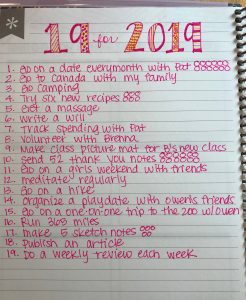
A few to highlight
- Run 365 miles: Last year on my list I had to run a half marathon. I trained for the summer and was planning to do one with a colleague in September. But then a few weeks before my knee was hurting so badly I could barely make it two miles. I ended up not running the race, which was the right call for me. This year I thought I would add a running goal again, but one that I could track in a whole different way!
- Organize a playdate with Owen’s friends: Sometimes I am aware of how much of a second child Owen is. We do playdates for my older kiddo and her friends, but I haven’t organized one for him…yet.
- Meditate regularly: I like Dan Harris‘ idea of daily-ish in meditation. I signed up for the Calm app for free through their educator program. It has timers, body scans, guided meditations, and master classes on various topics. My daughter loves their meditative sleep stories too!
- Go to Canada: We live so close to Canada it’s fun to take advantage of heading to a different country for the weekend. This was on my list last year and we never went, so I’m determined to make it happen this year!
I’m excited to work my way through this list and see what comes in 2019!!
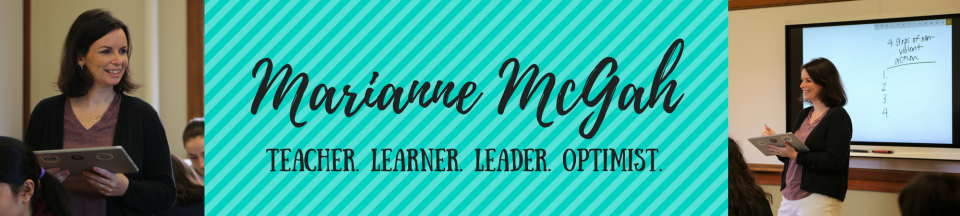
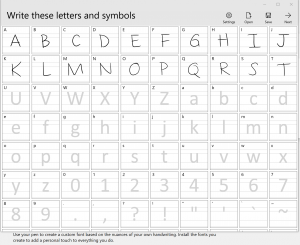
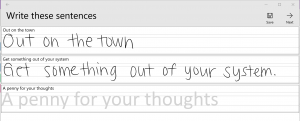




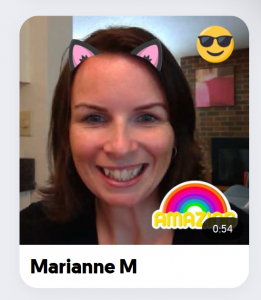
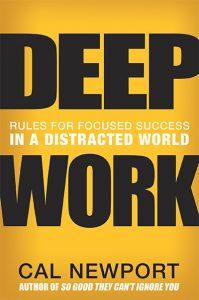
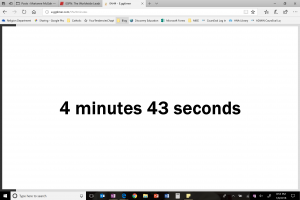
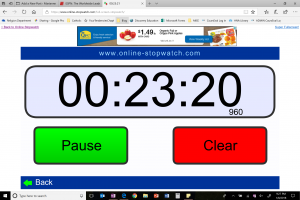
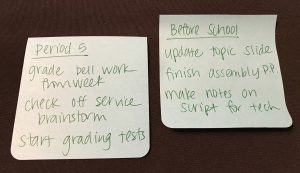
 o seems to be off today.
o seems to be off today.